Prepare Go diagram text using Drago
Submitted by macelee on 2012-12-17 15:11; Last upda
ted on: 2012-12-23 10:39
Drago is a Windows application. It allows SGF viewing/editing, as well as Go database management. The description here is based on version 4.2.1 of Drago.
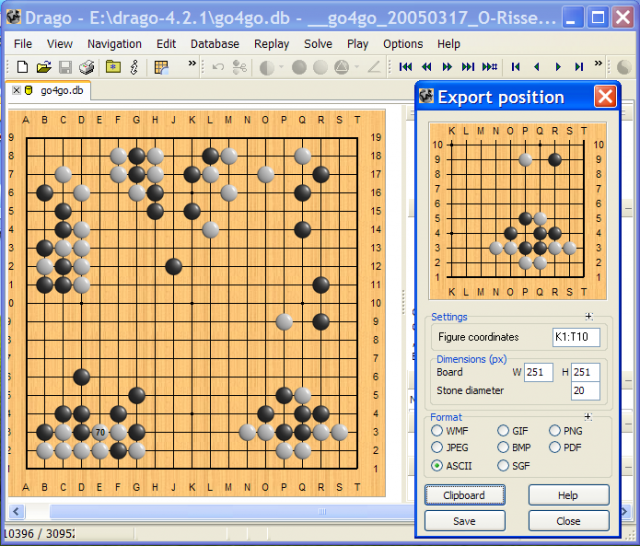
To export the current board position, select File menu, then Export position. In the popup window, as shown in the screen capture above, first change the Figure coordinates settings to select a portion of the board, then select ASCII as the format, finally click the Clipboard button. The diagram text can then be pasted, as shown below:
It renders the following diagram:

